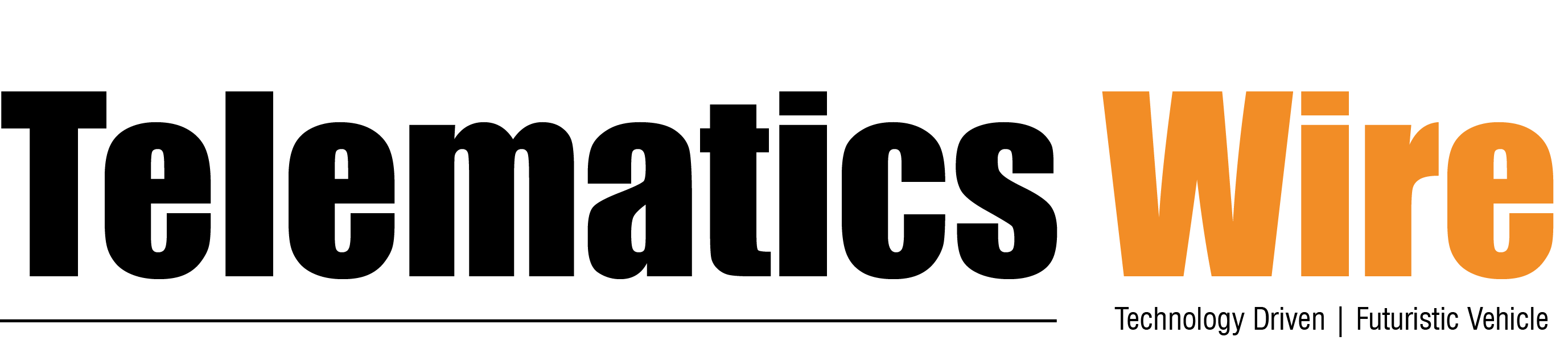The truck cab revolution – ten questions and answers on the connected and intuitively operable Multimedia Cockpit in the Mercedes-Benz Actros

- Two colour displays form the central element of the newly developed interface between driver and vehicle
- Prof. Dr. Uwe Baake: “The current Actros model series represents the switch from an analogue to a digital driver’s workplace.”
- Logical and clear representation of all important driving and operating status information
- Information about the activities of Active Drive Assist, Predictive Powertrain Control and a range of other assistance systems
In 2018, the launch of the latest Actros model series saw Mercedes-Benz Trucks premiere a comprehensively networked workplace with colour displays in the form of their intuitively operable Multimedia Cockpit. Two standard screens form the centrepiece of the so-called human-machine interface – or HMI for short. These serve as the central source of information for the driver: The high-resolution primary colour display replaces the traditional instrument cluster and offers a clear display of all driving and vehicle information. It is supplemented by a second screen in the centre of the dashboard – the secondary display. Prof. Dr. Uwe Baake, Head of Product Development at Mercedes-Benz Trucks, explains why the Actros has achieved a completely new dimension in driver workplace digitalisation thanks to the new Multimedia Cockpit.
How has the driver’s cab cockpit changed with the new Actros?
“The current Actros model series represents the change from an analogue to a digital driver’s workplace. As the first fully digitalised cockpit in a series-production truck was launched in 2018, it was revolutionary. Besides the two displays for the MirrorCam, the centrally positioned primary display and the secondary display now serve as the new HMI, replacing a majority of the instruments in the cockpit. The display of the new safety and assistance systems is directly integrated into the driver’s perspective. Driving manoeuvres which systems like Active Drive Assist and Predictive Powertrain Control (PPC) intelligent cruise and transmission control carry out are shown in a clear manner on the primary display. That ensures greater safety and efficiency whilst also relieving strain on the driver. In addition, drivers can use the Touch Control buttons of the ultra-modern multifunction steering wheel to operate both displays, all without having to remove their hands from the steering wheel.
Which basic principles were applied during development of the new truck HMI?
“The designers at Mercedes-Benz Trucks developed the cockpit around the driver. The aim was to design the displays and operation in such a way that drivers can have a clear overview of the driving situation at all times, especially when they are using assistance systems. As part of the conception of the human-machine interface, the designers ensured that drivers – whose job is already stressful enough – are provided with a system which is simple and which doesn’t require vast amounts of time being invested in learning how to use its controls. That’s why the user-interface elements were designed such that they are intuitively operable.”
Which functions does the secondary display house?
“The secondary display in the dashboard to the right of the steering wheel supplements the primary display which is positioned centrally in the driver’s field of vision. Where previously lots of switches for the various functions reigned, the driver now has a touchscreen which provides access to a diverse range of settings and vehicle functions. The secondary display includes an integrated radio infotainment system and allows easy operation of such things as the heating, climate control, navigation system, vehicle functions, telephony and both exterior and interior lighting. Different switches can be displayed, with which the most diverse vehicle body functions can be controlled, thus not only making operation easier but also drastically facilitating conversions by bodybuilders. Using Bluetooth, two mobile devices can be connected to the hands-free function, thus allowing drivers to listen to their own music and simultaneously access their contacts. That’s an especially important feature, because drivers often have a work mobile phone and a private mobile phone with them in the cab. In addition, two brand-new USB-C connections not only enable storage media to be connected but also the direct connection of two mobile devices. Using Apple CarPlay or Android Auto, these can be connected with the vehicle with ease and then controlled using the secondary display.”
What are the additional features of the Multimedia Cockpit interactive?
“The range-topping version of the new digital cockpit concept is equipped with even greater functionality than the standard Multimedia Cockpit. Included in the scope of equipment for the Multimedia Cockpit interactive are the navigation system with Traffic Sign Assist and Remote online for checking and controlling vehicle functions on a smartphone. Incidentally, it’s now possible to connect two smartphones simultaneously, with one of them being able to be charged wirelessly in an inductive charging cradle. With the Multimedia Cockpit interactive, the truck is set up for the highest level of connectivity. Using the Mercedes-Benz Truck App Portal, the truck can be equipped with further comfort and efficiency-enhancing apps. For example, consignment orders can be conveniently managed from the cab with the aid of an easy-to-use app. From a business perspective, it also makes sense to use real-time checks in Fleetboard and Mercedes-Benz Uptime which are available via the Truck Data Center (see below for more information). Plus, the primary display of the Multimedia Cockpit interactive has a 12-inch screen diagonal and is thus much bigger than the standard variant. When configuring the primary display, the driver can choose from two screen designs: “Advanced” and “Classic”. “Advanced” enables an individual and variable presentation of content in three clusters. The speedometer with driving information and integrated rev counter is positioned centrally as a large round dial. To the left of it is vehicle-specific information such as reservoir pressure, operating temperatures or the range display. On the right, vehicle-relevant content is displayed – for example driving and rest times, the phonebook or audio. The “Classic” representation resembles the display of the regular Multimedia Cockpit.”
For shift work or holiday replacements: how many driver profiles can be saved?
“The Multimedia Cockpit can define and call up to six driver profiles using the driver cards for the digital tachograph or for Fleetboard. The system then automatically loads the relevant settings. The truck saves and keeps the last used menu in the central display, the sensitivity of the Touch Control buttons, the language and the audio settings.”
How are assistance systems shown in the Multimedia Cockpit?
“If the driver has switched on the cruise control or Distance Assist and the truck reaches a speed of 15 km/h, PPC will also be automatically activated. The white PPC symbol then appears in the primary display. As soon as the system actively takes control of the drivetrain, the colour of the symbol changes to green. What’s more, the display also overlays graphics which show upcoming route events such as bends, roundabouts and junctions, as well as schematically announcing speed limits. The display also shows the driving scenarios of Active Drive Assist. This system can autonomously brake and accelerate the truck as well as keep it in lane by means of active steering movements. If the system’s camera detects lane markings on both sides of the road, Active Drive Assist actively assists the driver with longitudinal and lateral guidance of the truck. This is indicated to the driver in the primary display of the Multimedia Cockpit in the form of a blue steering wheel symbol and blue road markings. The functions of the latest version of the Active Brake Assist 5 emergency braking assistant are also visualised here.”
Which settings can be made using the multifunction steering wheel?
“During driving, drivers should keep their hands on the steering wheel at all times but should still be in a position to operate the various systems with ease. And that’s where the new multifunction steering wheel comes into its own. Using the Touch Control buttons in the left and right-hand control panels of the steering wheel, the driver can access a broad range of information as well as operate a number of vehicle functions and systems simply using swiping movements and by pressing. Using the Touch Control button on the left-hand side of the steering wheel, the driver can operate the primary display, whilst the Touch Control button on the right enables operation of the secondary display. Functions such as climate control, the radio, interior lighting or accepting incoming phone calls are all within direct reach. The intuitive operability of the system also ensures drivers are less distracted – something which was one of the primary development aims. With the six buttons arranged in a circle around the Touch Control button on the left-hand side of the multifunction steering wheel, the driver can activate such things as the cruise control or Distance Assist. The Touch Control button in the middle of the left-hand switch panel is important for the operation of Active Drive Assist. This allows the position of the new Actros within its lane to be set in various stages: depending on the direction in which the driver wants to move the truck within the lane, they must swipe left or right horizontally across the Touch Control pad and confirm their entry. The distance to the vehicle in front can also be set here. To do this, the driver must swipe vertically up or down.”
Is the MirrorCam also part of the Multimedia Cockpit?
“No, the MirrorCam is an independent system with two 15.2-inch displays on the A-pillars within the cab. With these digital rear-view mirrors, Mercedes-Benz Trucks has brought a ground-breaking innovation to our roads. It replaces the main and wide-angle mirrors and thus provides a much better all-round view. The system is also a vast improvement in terms of aerodynamics, safety and vehicle handling, not to mention being yet another example of how the cab of the new Actros has been consistently trimmed for the digital world.”
Is the Multimedia Cockpit also available for the new Arocs?
“In the Arocs construction professional, the driver also benefits from the ease of operation and display of the Multimedia cockpit and a completely revised HMI.”
How do the Multimedia Cockpit and the Truck Data Center interact with one another?
“The Truck Data Center is a central component of the vehicle and its networking. It’s the vehicle’s external connection, as it were, and forms the basis for all connectivity solutions such as Fleetboard, the Truck App Portal and Mercedes-Benz Uptime. This connectivity is an important aspect of a digital workplace. Those who invest in this technology can enjoy using present and future digital services.”